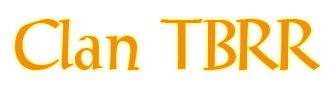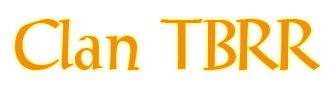------
commands:
------
/checklist : will copy to your clipboard the list of players missing and who shouldnt be in the game
/sendlan : will show the game you host to the lan screen of the destination ip
(destination will need to have his port 6112 open and will need to go to the lan screen before host uses this command),
useful if the other guy cant connect to battle.net, and it doesnt need him to run this app on his computer at all
/clientlan : same as sendlan, but can show the game you have joined or hosted
you will need to run this app on both computers
(default port is 6111, which of course he will need to open (udp))
/scanlan : will scan for a game is hosting on lan or, if he's running this app, any game he has joined
(default port is 6111, same port used by /clientlan)
/hostbnet : will add the game you host on lan to battle.net's custom games list, read below
use /hostbnetpublic to add it as a public game
/bnetcmd OR /bnet OR /cmd : will send a command to bnet when hosting with /hostbnet
(/w, /msg, /f, /friends, /stats, /whois are shortcuts to this command)
(/re is a replacement for the /r command, because wc3 wont let you type /r)
/pingclients : host only - will ping players connected to your "listchecker" game
/openbnet or /startbnet : will connect listchecker to bnet like it would with /hostbnet so you can whisper and stuff
/findbnet [gamename] : will get the game hosted on bnet to show on your lan games screen (so you dont need to log in, it saves some time)
if you dont specify a gamename it will get the whole game list to show on your lan screen
/setlist : will overwrite the list manually if it doesn't get it from irc
------
not so useful commands:
------
/refreshbnet : will refresh the game you host on bnet using /hostbnet
/showlist : will copy to your clipboard the list and the name of the ingame players
use /showlist2 to get the remaining names if the list wasnt full (warcraft has a 254 character limit for each line)
/copylist : will copy the raw list to your clipboard
/closebnet : close your bnet connection
/setgamename : will tell the program to use the player list from that game (for checking only)
/pinghost : will ping the host of the game you joined, works with firewalled hosts
(actually unaccurate)
------
commands clients can use on irc if they're in the list
------
!sendlan: will use both /sendlan and /clientlan (check this file for port/client requirements) on the user
he will need to be waiting in the warcraft's lan screen before using this command
!sendlan : same as !sendlan for people with custom hostmasks (+x mode)
------
if you want to use different settings, create a file named "pickup.listchecker.ini" in same directory as executable with:
------
[pickup]
lanport=
hostport=
log=<0|1> it will log players who have joined/quit your game as well as their ips and other stuff in c:\pickup.log>
promiscuous=<0|1> enables use of promiscuous mode in winpcap, default is off, same option as wc3banlist
countryshort= set this to the country you are from, default is "FRA", only change if you know what you're doing
country= set this to the country you are from, default is "France", only change if you know what you're doing
------
HOW TO USE /hostbnet
------
you will need:
1 - the BNCSutil.dll file in the same directory
2 (optional) - insert: bnetnetwork= (default to europe.battle.net) in the ini file
3 - insert: bnetkey1= in the ini file
4 - insert: bnetkey2= in the ini file
5 - insert: bnetacc= in the ini file
6 - insert: bnetpass= in the ini file
7 - insert: war3dir= in the ini file
8 - change your INGAME warcraft port (in the game, Option>Gameplay>Game port) to something different than 6112 (hostport default), and restart wc3 if it's already running
once you have the requirement:
-run this app in the background
-host a game in LAN with the host name being the same as your battle.net account, or bnet might just ban you
-finally: /hostbnet
------
HOW TO USE hostport without /hostbnet
------
if you dont want to use /hostbnet for security purpose (cdkey, pass and stuff) this is for you
it requires 2 computers sharing the same internet ip and a way to forward ports (router or whatever)
on computer1 (the one who will play)
-run this app in the background
-if it asks you to change a port, say yes to do it automatically
-host a LAN game
now do this on computer2
-start warcraft, go to config, gameplay, and set the port to 6112
-log in battle.net
-host a game with whatever name you want, just try hosting with the same map as computer 1 did on lan
now on the router forward external port 6112 to computer1 port 6112
once all players have joined you may shutdown computer2
------
TIPS
------
- players who are done loading will have their name written in green
- if you need to run this app in realtime priority, create a shortcut and add a "-realtime" argument
- add a "-minimize" argument to minimize the window when starting
- if it doesnt detect your lan created game, open your port 6111 too (or whatever you set your lanport value t